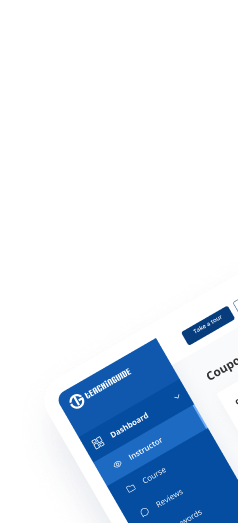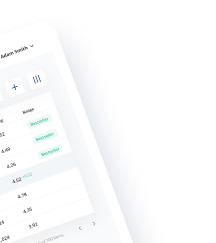Beginners Guide
Make Money Teaching on Udemy Online Instructor
Online learning platforms such as Udemy, Skillshare, Udacity and many more have been establishing huge student communities as well as attracting course instructors looking for lucrative extra earnings.
Guide Overview
This guide will define for you the 5 most important areas and tactics in establishing your successful course business.
When you are intending to develop and sell courses on the Udemy platform, even before you jump to thinking about what will be in your course, how you will film it, what kind of Facebook ads you will create, there are some simple but valuable preparatory steps you can take to better prepare for the journey.
In this first part of our guide to selling courses on Udemy, we present five often overlooked or underestimated steps that will help set the tone for a successful path to creating and selling Udemy courses.
1. Get Started on Udemy
Before you jump to thinking about creating your course, get to know Udemy better and understand some key instructor to do's. Udemy's interface will guide you through the process of becoming a paid instructor, nevertheless, it's good to know what to expect and generally what the steps are ahead of time.
Here are the highlights you should know:-
 Open an instructor account – There is no fee to open a Udemy instructor account.
Open an instructor account – There is no fee to open a Udemy instructor account.
-
 Create a Paypal or Payoneer account – These are the two ways Udemy can pay you.
Create a Paypal or Payoneer account – These are the two ways Udemy can pay you.
-
 Minimum course requirements – To sell a Udemy course it must be at least 30 minutes and 5 lectures long.
Minimum course requirements – To sell a Udemy course it must be at least 30 minutes and 5 lectures long.
-
 Udemy's quality review process – Just something to keep in mind, there are some minimal checks. You can look here for further details and download a checklist that is full of great suggestions for making your course superior.
Udemy's quality review process – Just something to keep in mind, there are some minimal checks. You can look here for further details and download a checklist that is full of great suggestions for making your course superior.
-
 ou retain the rights to the content of your online course – Helpful to know if you are daydreaming about other channels to sell your Udemy course.
ou retain the rights to the content of your online course – Helpful to know if you are daydreaming about other channels to sell your Udemy course.
-
 You can teach in any language.
You can teach in any language.
-
 Your identity will be verified. This usually takes just a few days, but can take several weeks.
Your identity will be verified. This usually takes just a few days, but can take several weeks.
2. Set Your Goals
This is an easily overlooked step in the frenzy to making money online by selling Udemy courses. It's essential to have the big picture and really think about why you want to sell courses on Udemy. Your financial and personal goals will serve to motivate you in your course creation efforts, help you manage your expectations and time, and guide other big decisions such as course content and format.
The key goals you should consider are:1. Income. s your goal to achieve passive or active (full time) income? Do you envision a minimum income per month that is acceptable for your efforts? Or do you not really care? How do you define passive income and what does selling courses on Udemy have to do with your idea of acceptable passive income? Are you trying to save money for something – a car perhaps – and selling courses on Udemy is a way to do that? Are you looking to teach online as a full time career? If so, you have a whole set of decisions to make that are related to that aspiration.
Having an income goal attached to your Udemy instructor journey will serve to either motivate you to take the steps to achieve the goal or make you feel great and spur you on when you reach or surpass it. It will help you plan for the long term, in terms of deciding how much attention you are willing to dedicate to the process of selling courses on Udemy.
2. Time/effort. Following along the line of setting an income goal, it's easy to think that it doesn't matter how much time you put into creating your online course - after all, it's just for extra money, right? This can be especially true if the course that you are creating is on topic that is fun for you to work on.
What if we told you that it will likely take 40-100 hours idea to finish in order to create your first course and start selling on Udemy? (If you think it will take less time, you may want to revisit your decision to create a Udemy course). And, it probably will not be all that great? Ask yourself, how will this affect your motivation and desired payout?
As you would with any job opportunity, ask yourself, what hourly rate would you like to earn when comparing the time needed to create and promote your course vs. your Udemy earnings from that course? If you only want to put little effort into course creation, is $15 per hour OK? And how long are you willing to wait until your Udemy course sales reach your desired hourly rate or income goal? If you are creating a 9-hour Masterclass course should your goal be to achieve a higher hourly rate, giving it up to say 1 year?
Putting a value on your time and effort and deciding what selling courses on Udemy is worth to you will help keep you focused and on track. If you don't value your time, you may just keep putting off setting time aside to finish your course.
3. Udemy or Own Website/School. Further putting income and time goals into perspective, it can be helpful to think about the long term end game. Is your goal to quickly get a course up on Udemy, let the sales roll in organically for as long as people are interested and call it a day? Or, are you aiming to earn money online full time as a career, eventually creating your own website of courses or online school and educational brand?
How far you want to take your online teaching career will help lay the foundation for creating your first Udemy course, your engagement and promotion efforts, updating courses, creating new courses and so on. Even if you are undecided, it helps to think about if long term online teaching is even in the realm of possibility for what you are teaching. For example, if you are a full time yoga instructor selling yoga online courses, it may not make sense to stop practicing yoga as an in-person teacher. However, if you are programmer who is looking to work from home forever, you may very well want to work hard to get a reputation on Udemy that allows you to do so eventually.
4. Partner or Not. People assume that Udemy instructors create and sell Udemy courses on their own. Many instructors, such as Phil Ebiner, partner with other experts to create courses. As with any partnership, the dynamics to consider are the same. Who will do what? How will revenue be shared? Are you on the same page work ethics-wise? Etc. Bringing on a partner can have many benefits – new/different content and skills, accountability for getting the course created, someone to share the effort with so you can get going faster.
3. Do a Self Assessment for Time and Skills
Many Udemy instructors would suggest starting with something obvious and easy as your first course topic. But if your obvious skills are in a highly competitive area, such as Python, you might consider running through other skills or interests that could be valuable as a first, or if you are already an instructor, follow on course. Maybe you know Python, but you are also an amateur snowboarder or rockin banjo player. Can you make a course on either of those skills?
Or, maybe you want to become a Udemy instructor, but can't think of anything obvious to teach. The point is, do a robust skills assessment of yourself - even just identifying your hobbies and interests or things you want to learn more about. Ask yourself, "What do people ask me for advice or information about?" or "What do I readily talk to and advise people about?" The answer could be something like "I spend hours teaching my son how to build complex lego structures". You can then use this self-assessment for the next step – Choosing a course topic.
Along with brainstorming your personal skills, you must ask yourself how much time will you realistically have to work on creating your course? If you think you might need 50 hours to create your course – will you simply work a full week start to finish? Weekends? Over the Christmas holidays? How long are you willing to drag the course creation out? If you have a partner, how can you work together time-wise?
Once you have thought through thos, block out the time on your calendar. Make appointments with your partner(s) or anyone else that you may need help from. For example. decide which day you are going to go out and purchase your equipment (or sit at your laptop and do it) or learn how to use it.
4. Choose and Validate Your Udemy Course Topic
This is the most important step to setting yourself up for success selling courses on Udemy. In addition to the skills assessment that you will have done in the previous step, several other factors should influence your choice of topic. Ultimately it is up to you to take all of these into consideration, weigh the pros and cons and then just go for it.
1. Course level and length. Where to start? Short course for beginners? Long course covering all levels? Long course covering advanced topics? Maybe you have a skillset that allows you to teach beginners, but another skillset that allows you to teach an advanced level course topic. Which should you do?
There is no right or wrong answer, but in general on Udemy, longer courses sell more. The length of your course also affects your ranking (longer is better). That said, if you are teaching a beginner level course on a fairly light topic don't intentionally make your course long or you risk making it boring, and you will lose students and reviews.
Beginner courses, however, typically have a larger audience (more people are "curious" to try out a topic). Attracting a larger audience can help you begin to build an audience for follow on courses, or even your own website. Thus, it's important to weigh this decision with your goals and self-assessment criteria.
Not sure what to do? Pick something you love. I you are just starting out and really don't know what to do, our advice is to chalk your first course up to gaining experience and learning to sell courses on Udemy and just go for it. Just focus on the process.
2. Validating your Udemy Course Topic. Now that you have one or a few course ideas that meet your time, skills and income goals, the real work and value comes in researching and "validating" your topic choice (s). It's not enough to just decide to teach what you know. You must figure out if there are enough people who will pay for what you are willing to teach to make it worth your while.
How do you do this? Through an exercise called "validation". Validating your Udemy course topic means doing the research required to determine who is your audience, how big is it, are they willing to pay for a course in your topic area and how much, and who else is selling courses in your topic area.
Hare some the key considerations when validating your course topic idea:1. Demand/Size of Audience. As a good start to estimating the demand for your course, we suggest you follow the tips outlined in Teachinguide's comprehensive article, "Top Tools for Validating Your Online Course".
A note on number of students: While the number of students enrolled in other courses similar to yours can give you a sense for demand, keep in mind that there is always a chance that a lot of those students did not pay for the course. Instructors, especially newer ones, often give free coupons out to get enrollments and create an audience. Focus more on reviews and the number of reviews to assess demand.
1. Willingness and ability to pay. You may have a lot of people interested in your topic, but will they be willing to pay for that knowledge? Would YOU pay for it? Look for other channels of learning in your chosen topic area that people pay money to obtain – books, related products on Amazon, memberships or subscriptions, etc.
As a Udemy instructor, we recommend that you assume most students will be paying $10 per course. Can you attract enough students with your chosen topic to make it worth your while? If you want to earn $100 a month, you will need on average about 20 students a month (20X$10X50%). If your goals are much loftier, if you are putting together a longer or more time consuming course, and would like to get more out of it, you might be aiming to earn $1000 a month selling courses on Udemy. In that case you will need to attract 200 students a month. Can your topic draw that kind of crowd?
2. Competition and Substitutes. This is one of the most important factors to assess when validating your course topic. What other sources of knowledge, or substitutes, exist for what you want to teach? Books? Youtube videos? Webinars? Bootcamps? Look on Skillshare, particularly if your course is a creative one to see what competition exists that people are paying for.
Of course, you need to look at your direct competition on Udemy and assess who is selling courses on Udemy and how. You need to look at the competition's content, pricing, landing page, reviews and more.
What you are hoping for is that you will choose a topic that is high in demand, that people will pay at least $10 for, and which doesn't have too much competition on Udemy. How much competition is too much? The answer depends somewhat on the demand trends for your chosen topic. A hot, trending topic in the beginning phases of growth may still provide decent earnings opportunities, especially if you can improve upon courses already being taught.
Otherwise, very generally speaking, should be looking for just 2-3 pages of results maximum in terms of competing courses, and which have a few dozen reviews. This will give you an indication that your topic is in demand, and at the same time you have a good shot at selling courses in that topic area. 10 pages of competing courses, most of which have lots of reviews, probably tells you that there is too much competition and that you've missed the boat on your chosen topic.
Finally, you must also be asking yourself when assessing your competition – can I beat them? Can I improve in a meaningful way over what is already offered? There may be many ways to do this. Perhaps your competitors are using mostly voice over slides or their video presentation is lacking. Maybe their course is poorly outlined and has information gaps. Or, maybe the course has not been updated in over a year.
It's a good idea to take some of your competitor's courses, or at least thoroughly read reviews to get a sense for what improvements or edge you can gain with your particular course.
Teachinguide would be remiss to not point out here that assessing the competition is one area where the Teachinguide app can greatly assist. It can provide even more insights than Udemys' Marketplace Insights or many of these methods. It even offers a competition monitor to track your competitors over time. If you are a bit stuck trying to assess your competition and validate your course topic, consider doing a free trial.
Note: It is unlikely that most people's courses will fall into Udemy's restricted topic list, but if you are unsure, here is a link.
5. Name Your Udemy Course
Selling courses on Udemy has become such a phenomenon that you need to think about any way you can differentiate your course, attract an audience and gain an edge. Choosing a well-researched and well thought out name is one way to do so. You may not believe it, but your course title can make or break your course sales.
Put yourself in your potential audience's shoes. All other things equal, which course would you go for:
"Make Money Online - 5 Easy Steps" or "Ways to earn income online"
The first title has three advantages over the second title: it is action oriented, it contains a frequently searched keyword phrase "Make Money Online", and it tells you what is in the course – "5 Easy Steps".
The second title leaves much open to interpretation. Your potential students may wonder - How many ways are there and how long will it take me to get through them? Income - is that the same as money? Is it easy or hard? How much effort will it take? For the same $10 most people would go for the more certain outcome.
The Importance of Title Keywords to Sell Courses on Udemy
A while back Teachinguide wrote about the importance of researching keywords and including them in the title and subtitle of your course name, as well as on your landing page, in order to rank high on Udemy. For a refresher on this topic, refer to our article "Udemy Search Rankings – How to Get Your Course High on the List"
-
 Put keywords up front in your title and sub-title, not at the end.
Put keywords up front in your title and sub-title, not at the end.
- Good: Adobe Premiere Pro Video Editing Course
- Bad: The Spectacular Complete All-in-One Video Editing Course in Adobe Premiere Pro
-
 Include the benefits that a student will get from taking your course.
Include the benefits that a student will get from taking your course.
- Example: Adobe Premiere Pro: Start Editing Videos Like a Professional
- Example 2: Wordpress Websites: Build Your Own Theme in One Hour
Keywords help your course show up in the search ranking. Stating the benefit of the course entices a student to click on your course.
Phil Ebiner, an instructor who has made over $1 million selling courses on Udemy provided this additional tip for naming your course: It's a good idea to experiment with different names for the same course and see which titles/subtitles lead to better rankings and conversions. If you do this, make sure that when you create your course slides or record your course video that, instead of stating a specific course title when talking, refer to your course more generally. That way if you change the course title, you don't have to re-record video or re-do slides.
So that's it for the Preparation phase to start selling courses on Udemy. In Part 2 of this guide, we'll address planning your course and creating content.
We mentioned in Part 1 of this guide that the process of creating an online course can take up to 100 hours from idea to selling your course on the Udemy platform. Most steps and hours in-between will be focused on making time to outline the structure of your course and lessons and preparing yourself to create the content. Then you will actually create and produce the content including text, scripts, video and free content.
1. Planning the Course Structure
Although Udemy's Course Management Dashboard will help walk you through the process of building your online course there is a lot of preparation to do before you begin uploading your course on Udemy. As you go through the process, keep these helpful tips:
Success factors to keep in mindLearning goal(s)
It sounds simple enough to have a learning goal in mind – after all, isn't that why you are creating a Udemy course? If you don't have a clear-cut course goal or task that every student will obtain after taking your course, your course structure, content, and ultimately, student engagement and reviews will suffer.
Start with an overall course goal for your students that reads, "at the end of this course you will be able to x, y, and z." Be very clear about what students will learn and find a way to implicate what they won't learn in order to set student expectations. This is especially important if you are building a course to address a specific level, i.e. beginner.
Use this overarching goal(s) to create related sub-goals for your lessons. Goals should be realistic, measurable and worded to entice enrollment conversions. Use strong action verbs to describe the course goals, such as, "you will create three different x, y, z…". Avoid weaker descriptive words such as "understand" or "learn". Make sure that you don't have too many goals. Up to three goals is OK. Make sure that course goals are neither too easy nor too difficult to teach or learn.
Make a first great lesson!
Your first video lecture (along with other content you earmark for preview) will automatically be used as the free course preview for your Udemy landing page. Make sure it sells your course! Also in your introduction video, which is usually in your first lesson, make sure to be clear about who the course is for, who you are, what authority you have to teach, and specifically what will be learned.
Your first lesson will also likely determine if students stay with your course or lose interest and encourage good reviews midway through the course. The easiest way to make your first lesson great is to give your students a "quick win".
Help students do something or create something from the get-go that they could not do before. Give them some highly valuable content or experience, such as creating a mini-program or learning 50 most used words and phrases in a new language.
Focus on student engagement
In today's 3D interactive world, students need more stimulation to learn. PowerPoint courses with voice over lectures are dying a slow death. Plan ways to keep students engaged and plan to point out the progress your students are making throughout your course in your outline.
Make sure in your outline that you set up your course so students can't fail, by walking them from beginning to more difficult content and challenges. Along the way, highlight that what was once a challenge is no longer. This will build motivation and confidence.
In general, plan for moments to be encouraging and positive throughout your course.
Visuals
Visuals will serve to reinforce your lectures and lessons and help mitigate the fact that you are not standing in front of your students teaching directly and in real time. Brainstorm and research what kind of visuals you can incorporate into your lessons and consider how you can mix them up to keep students' interest and enhance their learning.
Udemy's Course Quality Checklist
While you are planning and creating your online course, it's a good idea to print out Udemy's course quality checklist and keep it near your workspace to use as a reference for the minimum requirements and standards you need to meet
How Udemy Structures CoursesBefore you begin outlining your course, understand how Udemy expects you to break down your course.
Sections
Udemy courses are divided into "sections" at the highest level of outline. Think of these as your high-level themes or the building blocks of your course, i.e. Introduction, major lesson #1, Capstone assignment, and so forth.
Lectures
Each section will then contain a series of "lectures" that break the major learning theme into smaller learning points or goals. Always have a clear vision of what students will learn and take away from each lecture that you create. One learning point/goal per lecture is the norm.
Lectures are where you will create/upload your course content. Udemy requires a minimum of 5 lectures. The recommended length for each lecture is 2-5 minutes, although a maximum 10 minutes might be OK here and there (not consistently) if you have a more complicated lesson.
Tip: If your lesson must go over the 5-minute mark, make sure to explain upfront why this is and why it is worth it for the student to hang in there.
Quizzes, Assignments, Projects, Exercises
Udemy allows you to structure your course around interactive or "learn by doing" elements. Each major section of your course should have at least 1 engaging learning activity.
Content formats
For each lecture, you can include a video, combination video/slides, screencast, or text article/lesson.
Create Your Course OutlineThere are loads of lessons and examples on Udemy and the internet to help you get ideas for how to outline and fill in the contents of your online course. You can use Word, Google Docs, Excel, PowerPoint, even Trello. Explore some of these options and look at examples, thinking about what will work best for your course content and personal progress before jumping into creating your first course outline.
To create your course outline work backward from your high-level course goal(s). Bundle your end goal into key skills and concepts that students need to practice and acquire on the way to achieving the goal. Order these skills by level of difficulty (easy to advanced) or by the logical order that skills need to be acquired to achieve the end goal.
Put some thought into the logic of your course as well. Should your course be structured from simple concepts to more complex ones? By categories or topics of learning? Starting with the big picture and then breaking it down? Learning several things in parallel? Just make sure that your course is organized in a way that facilitates student learning step-by-step.
Tip: There is no one right way to outline your Udemy course – figure out what works for your specific course and needs.
Structure of a section - example
The broader skills and concepts that you have derived from your course goals will be your sections. Each section in turn will have ONE goal.
Following is an example of how you might start creating your outline for a section:
Section goal – "By the end of this section students will be able to X and Y"
Section 1 – Introduction "Get Started…"
Length: 5 minutes.
Format: Talking head video with PDF download.
Materials needed: A/V specific equipment, whiteboard, prop., PDF worksheet, etc.
- Welcome and explanation
- Give concrete examples, reason for importance of lesson
- Quick win #1
- PDF, photos, equipment list
- More advanced tip #1
- Simple tip or bonus
Resources for Creating an Outline
Here is a link to a free 1 hour course on Udemy that we like, titled "How to Create Your Course Outline". It provides a useful "bridge" analogy for thinking about how to go about outlining your course and choosing content. It also provides sample outline templates, which will get you going. One of the example outline templates can be downloaded here.
Tip #1: It can be helpful to work with a partner or several people to develop a course outline, as well as course content. Google docs is a good way to do this.
Tip #2: Use lots of buzzwords in your course section titles and lessons. For example, if you are doing a course on how to put on eyeshadow, use words such as "smoky eyes" or create a "unicorn effect", rather than "how to put on eyeshadow".
Creating Course Content
Lecture Formats
There are four types of online course lecture formats, all with pro's and cons.
Talking head video
We live in the world of live streaming and selfies, so talking head videos are the format "du jour" for online course creation. "Talking head" means just that, the student only sees your head and perhaps your upper body when you are teaching. This helps creates the effect of being right in front of the student in a classroom.
Videos are very useful when you must be on camera demonstrating something or using your hands. Cooking is one such example (however in this case it would not be your head on video). Best of all, they help recreate the off-line learning experience of a teacher presenting course material directly to students.
However, videos take the most work to create and probably have the biggest learning curve for new online course instructors. It is getting easier and easier to create videos, though, as technology advances. Many instructors are even using their smart phones to get started creating courses.
Tip: If you decide to use video, keep in mind that you will need to plan out your background, lighting, audio set up,clothing, movements and any visuals or props. You will also need to figure out a way to break up the monotony of you just standing there talking to a camera. And you'll need to speak and present with higher energy and expression than you may be used to.
"Mash up" of video and slides
Udemy calls using a mix of slides and video a "mash up". The platform provides a tool for creating a mash up, which you can access with this link for reference. A mash up uses a mix of talking head video teaching with slides or graphics synced with audio. Being on camera allows you to use fewer slides and can be more engaging. However, it takes a bit more work to create due to the added step of creating the videos and thinking about how they match your slides.
Here is a link to a tutorial on how to create a mash-up with google slides.
Powerpoint with voiceover
Visuals with voiceover formats are good for new online course instructors. Basically, you just need a laptop and a microphone to create these. This format is useful for certain types of courses and content where visuals and animations may be needed. There are plenty of Youtube videos on how to create a PowerPoint lessons with voice over. You can record any PowerPoint presentation as a video directly in PowerPoint. Just keep in mind that this format can get boring and most younger students nowadays shy away from courses that are entirely based on this format.
Screen casting, or screen recording
Screencasting allows you to demonstrate a topic on your computer, such as how to use a software program, and record the screen while you walk students through the learning process. When screen casting you'll include an audio voiceover, which you can record at the same time or after you have the video recorded. These simple videos are a great way for you to directly teach your students without being on camera yourself. You can easily learn how to do this with any screen casting tutorial on Youtube or elsewhere.
Scripting Verbal Content
Scripting (writing out entirely) what you will say during your course lectures can be a good way to come up with your teaching style and ensure that you have thought of everything to say to convey your teaching lessons. Scripting may seem the easier option for those who are less comfortable talking in front of a camera. While you may be tempted to write out exactly what you will say during each lesson, reading from a full script has pitfalls.
The primary challenge is that your presentation will likely sound like you are, in fact, reading a script. This is particularly true when you are creating a longer course that is entirely a talking head video. Additionally, if you read from a script, you'll need a teleprompter that attaches to your video camera. It will be difficult to not move your eyes or gaze while reading and appear "conversational".
If you are doing a PowerPoint- only presentation, a script may be more appropriate. Nevertheless, the temptation to simply read the text without any engaging tone or activity is there. Therefore it's a good idea to mix up the format of your content if you are using slides.
Many experienced and engaging instructors instead create 2-5 talking points for each lecture in their course outlines. They then fill in the details of these while improvising as the camera records. With this method you can then speak naturally to the camera, while cutting and editing as necessary to get the key points across.
The advantage is that you will connect better with the viewing audience and come across more as a teacher would in a normal class room setting.
Lesson Types
Make sure to create different types of lesson content throughout your course. Don't just resort to worksheets and call it a day. Include a variety of exercises, quizzes, assignments, projects, videos, and graphics. Which lesson type you choose and when you use it will depend on your course goals and the nature of your content.
One easy lesson formula to follow is to show students examples, show them how to do it, and then follow up with a hands-on exercise to do themselves. If the course goal is to accomplish a specific task, it should contain assignments and exercises throughout the lessons that allow students to complete tasks that accomplish the goal.
If the goal however is for students to recall certain information, as in a certification course, quizzes and challenges should be included more frequently.
What is important to keep in mind with your choice of lesson types is that the best way to reach students is usually with multiple touch points which can help facilitate the learning process. This is especially true for more complex learning. For example, a video demonstration is a great way to show a task. But then having the steps written out, or having the student write out the steps, is best for quick reference after the video is viewed.
Whatever variety of lessons you choose, just be sure to keep students involved in your course by giving them small achievable tasks after each lecture so that they feel invested in your course along the way.
Bonus Materials
It is now very common, and perhaps even expected, for online course creators to offer "bonus content" at the end of their course. This is meant to encourage students to stay with the course to the end and to create the perception that the course is more exciting or high value. Bonus materials are up to your imagination. Some examples include shopping lists, discounts and coupons, templates, resource sheets, links to online resources and communities, an opportunity to post a project, even a bonus lesson.
Equipment for Content Creation
It can be daunting if you are not tech savvy to think about creating videos of yourself, designing and creating visuals, recording audio, etc. There is so much equipment out there, where do you start?
You don't have to spend a ton of money on fancy equipment to ensure that you can make a high-quality video course. However, you will need to plan for how you will set up your own home studio for recording videos in a way that is repeatable and will produce high quality courses. Go online and watch free Udemy courses and Youtube videos on how to find and use video equipment. Take notes. Do your research. Then start simple.
Video recording
The age of Youtube and Facebook streaming has meant an explosion in the amount of information about and choice of video equipment and accessories. Our suggestion for getting started is to simply do your research, starting with a couple of free Udemy courses such as this free three hour course "Producing High Performance Video Content".
Using your smart phone or laptop is the cheapest and most readily available option. That doesn't mean it can't deliver decent results, though. The trick here is to make sure the video looks as if it is NOT being recorded on a phone, so film horizontally with a wide shot when using your phone and don't have your laptop camera on an upward tilt when filming.
If you are using your laptop to record videos, you want to invest in a pretty good web camera. Logitech makes a lot of good ones. You'll want your laptop to be steady and at eye level. You can purchase inexpensive tripods for your smart phone to achieve the same thing. Keep in mind that you will need a lot of good lighting for smart phone recording.
When you are ready to graduate to more professional video equipment, we suggest researching the plethora of opinions and resources on the internet and perhaps narrowing down your needs and choices by, you guessed it - taking a few courses on Udemy on this topic!
Video editing software
You'll need video editing software to put the course together. Some popular editing software for laptops include Screenflow or Camtasia, Adobe Premier Pro or Windows Movie Maker. For phone videos you can use Filmic pro app or iMovie, to name a couple. Again, it's a good idea to go online, read and watch some tutorials for filming using your phone or laptop.
Other video elements you will need to think about include background, lighting (natural is better, beware of shadows) and noise control in the surrounding environment. You also don't want to film in a completely empty room because you will likely here an echo effect in your audio.
Tip: Clap your hands loudly at the start of a video scene (much like the clap board used in TV filming). The noise will appear as a big spike on your editing software so you will know where to start syncing your audio to a video source.
Audio recording
One of Udemy's requirements is that you have high quality, easy to understand audio. There's nothing worse for a student than to sit through low tone, distorted speaking. Invest in a good separate microphone, whether you are using an iphone, laptop. Never use your laptop microphone or a fancy camera mic. Many instructors recommend the Blue Yeti which sells for $99.
Storage for your videos
Videos will take up a ton of space, so you should buy an external hard drive for storing them or you will waste valuable time trying to edit directly on your PC or laptop. You'll likely need at least 500GB of storage and have a high transfer rate from computer to storage.
Visual materials
Plan to incorporate powerful and creative visuals into your online courses. Visuals reduce the cognitive load for students by making it easier to understand your learning points without having to plow through volumes of text, complex statements or jargon. They also greatly help student to remember content. Make sure to pair your visual with words and audio for 3-dimensional learning.
There is a multitude of visual content that you can incorporate into your online courses. Some of the more frequently used ones are:
-
 Characters - Characters are more interesting than dry text on slides. They should be something an audience can relate to or that relates to your course topic. It's helpful to use an already well-known character, such as Darth Vadar or Snoopy.
Characters - Characters are more interesting than dry text on slides. They should be something an audience can relate to or that relates to your course topic. It's helpful to use an already well-known character, such as Darth Vadar or Snoopy.
-
 Illustrations/drawings – These are good for explaining a complex process or workflow, or when you must describe or refer to different parts of a machine or other object. They can also be helpful to show patterns and relationships.
Illustrations/drawings – These are good for explaining a complex process or workflow, or when you must describe or refer to different parts of a machine or other object. They can also be helpful to show patterns and relationships.
-
 Charts and graphs – We are all familiar with these. They can be used to show trends and relationships. Examples are flow charts, pie charts, bar charts.
Charts and graphs – We are all familiar with these. They can be used to show trends and relationships. Examples are flow charts, pie charts, bar charts.
-
 Animated GIFs – In the age of memes, these have become quite popular for getting people's attention. Just be sure not to include them while giving instructions because they will be too distracting. Use them to get attention or elicit emotion or simply to break up boring material.
Animated GIFs – In the age of memes, these have become quite popular for getting people's attention. Just be sure not to include them while giving instructions because they will be too distracting. Use them to get attention or elicit emotion or simply to break up boring material.
-
 Infographics – These are another increasingly popular way to visualize information. Infographics are considered to be "cooler" than PowerPoint slides. They provide a visually compelling and often entertaining way to present complex information. They are also great as downloads and bonus material. You can use tools like Canva, Piktochart, and Infogram to quickly create a visual story from your data.
Infographics – These are another increasingly popular way to visualize information. Infographics are considered to be "cooler" than PowerPoint slides. They provide a visually compelling and often entertaining way to present complex information. They are also great as downloads and bonus material. You can use tools like Canva, Piktochart, and Infogram to quickly create a visual story from your data.
-
 Images - These are perhaps the oldest visual tool used. When choosing images, you want them to be memorable, clear, and provide context. Images can be used to breakdown an idea or steps into action.
Images - These are perhaps the oldest visual tool used. When choosing images, you want them to be memorable, clear, and provide context. Images can be used to breakdown an idea or steps into action.
There are a lot of great website and tutorials out there on how to create and use great visuals. Spend some time learning and thinking about this very important aspect of your course quality.
Final Presentation and Summary
As for the overall process of creating and presenting your course content, here are four easy steps to keep in mind.
-
 Plan - Cater your content to your target audience. Plan out your video studio.
Plan - Cater your content to your target audience. Plan out your video studio.
-
 Design – Create content that will reinforce glass goals and your teaching, not distract from it. For example, don't put your entire lesson word for word on your slides. Instead, focus on sharing key phrases and words with supportive visuals.
Design – Create content that will reinforce glass goals and your teaching, not distract from it. For example, don't put your entire lesson word for word on your slides. Instead, focus on sharing key phrases and words with supportive visuals.
-
 Practice – Rehearse and experiment with your tone, speed, expressions, and body language with a partner, in front of the mirror, or just record yourself over and over until you are satisfied and it feels natural.
Practice – Rehearse and experiment with your tone, speed, expressions, and body language with a partner, in front of the mirror, or just record yourself over and over until you are satisfied and it feels natural.
-
 Give – Offer valuable lesson material, just as a student would receive in an offline class. Handout of key points, extra details, references/links, or contact details. People love freebies, and they love the people who give them freebies.
Give – Offer valuable lesson material, just as a student would receive in an offline class. Handout of key points, extra details, references/links, or contact details. People love freebies, and they love the people who give them freebies.
When you have outlined and produced a compelling, high quality course, the next step of course is to get it up on Udemy and start selling! In Part 3 of this Beginner's Guide, we'll give you more step by step guidance and tips for maximizing your success as a Udemy instructor.
Congratulations! Your course is created and you're ready to upload and start making money, right? Not so fast! The truth is, there is more to do if you want to be successful selling on Udemy. Remember, in Part 1 of this guide we said that from idea to selling on Udemy could take you as much as 100 hours of effort? In this section it will become clearer why this is.
Selling your course on Udemy is a huge topic. It covers all manner of strategies and tactics, both before and after uploading your first course on Udemy. There are simply too many steps and ideas to cover in this guide. Here we attempt to give you an overview of the most important aspects to think about and steps to take when preparing to sell your first course on Udemy.
We've broken the process of selling on Udemy into two parts: Pre-launch and Post Launch.
Tip: Create a launch "roadmap". As you read through the following guidelines, take notes and create a kind of roadmap to prepare for course launch and post launch. When you have gone through this section, go back and create a list of things you will do, how and when, and set goals around these.
Phase 1: Pre-launch
It may be tempting after putting so much effort into your course creation and spending hours editing videos to sit back and take a "build it and they will come" approach to selling your course on Udemy. If you do this, you greatly increase your chances of hearing "crickets" after your course launch.
Your focus in the pre-launch phase should be to build an audience for your launch and to position yourself to be able to announce to as many people as possible when your course launches on Udemy. So for the pre-launch phase allow yourself a good 30 days to engage in activities that will help you create as big a launch as possible on Udemy. Why is building up a big launch so important?
The reality is that Udemy looks for and promotes the best "new" courses in a way that can launch an instructor well on his/her way to making great money by creating a "virtuous cycle" of promotion. If you get Udemy's attention with your new course launch - by getting a lot of people to enroll quickly – you might be featured on the category home page in the "New" section. This will put your course in front of many more potential students than your competitors.
Creating a Virtuous Cycle on Udemy
What is the "virtuous cycle" on Udemy? It is based on the notion that Udemy looks for the best, or most attractive, courses and actively re-markets these courses on the platform and beyond. Why? Udemy wants the platform to be based on quality teaching. So, it promotes quality courses in the hopes that the bad ones will not get any students and will thus fall off the radar.
Udemy re-markets the best courses by featuring them in three ways on their category homepage: "New", "Trending" and "Top". It looks at conversion rates, ratings, number of students, paid to free ratio and more, to determine which courses it will promote. For "New" courses, which is your first goal, it looks at conversions and enrollments as well as number of reviews.
Additionally, Udemy loads cookies onto a user's profile and will re-market courses of interest to this user, including yours, if you are ranked high. In order to get recognized by Udemy in these re-marketing categories, you must have lots of students and reviews as well as be highly rated.
So, you must get A LOT of enrollments at your launch and build from there.
The reality is that you will do this through free coupon enrollments. More on that later.
Build Your Course Sales Funnel
In the month or so before launching your course officially on Udemy, there are several steps you should take to begin building an initial audience and potential pool of students. This process is referred to as building your "sales funnel". You will need this funnel to enroll as many students as possible early on, in order to get the virtuous cycle of promotion going.
The goal of your sales funnel is to drive potential students to your Udemy course landing page after you launch. By sending them to your landing page, Udemy will install cookies on their profile and remarket your course (hopefully) whenever they return to Udemy. And of course hopefully many viewers will convert to students.
Following is a general outline of the tactics needed to create your sales funnel:
-
 Gather email leads - get emails from friends, family, friends of friends, your website.
Gather email leads - get emails from friends, family, friends of friends, your website.
-
 Create your website – You will want to have a web presence on which you can blog, host webinars and create links to your Udemy courses. It's important also for building your personal brand over the long term. Use a simple website builder such as wix.com or wordpress.org. When you create your website and have some content on it, you can then share it in your social circles and with students later.
Create your website – You will want to have a web presence on which you can blog, host webinars and create links to your Udemy courses. It's important also for building your personal brand over the long term. Use a simple website builder such as wix.com or wordpress.org. When you create your website and have some content on it, you can then share it in your social circles and with students later.
-
 Create a Youtube channel – Create a few quick tutorials related to your course topic and upload them to get started. It's a good idea to create perhaps 10 videos for Youtube that you can upload over time to build momentum. At the beginning of your tutorials/videos put a link to your Udemy course landing page as soon as you have it.
Create a Youtube channel – Create a few quick tutorials related to your course topic and upload them to get started. It's a good idea to create perhaps 10 videos for Youtube that you can upload over time to build momentum. At the beginning of your tutorials/videos put a link to your Udemy course landing page as soon as you have it.
-
 Create a Facebook Group page – create a page for your course topic and start posting to it and sharing it.
Create a Facebook Group page – create a page for your course topic and start posting to it and sharing it.
-
 Join Facebook Groups – join groups related to your topic and start interacting and engaging with others.
Join Facebook Groups – join groups related to your topic and start interacting and engaging with others.
-
 LinkedIn – start interacting with groups and people on LinkedIn in your topic area and start writing articles and posting here.
LinkedIn – start interacting with groups and people on LinkedIn in your topic area and start writing articles and posting here.
-
 Bloggers – start looking for and reaching out to bloggers in your topic area who might share a free version of your course, or a mini-course (more on this to come), with their readers, or at least an announcement or review. Aim to have at least one blogger agree to do this before launch.
Bloggers – start looking for and reaching out to bloggers in your topic area who might share a free version of your course, or a mini-course (more on this to come), with their readers, or at least an announcement or review. Aim to have at least one blogger agree to do this before launch.
-
 Other social media – Open Twitter and Instagram, Quora, Pinterest and Reddit accounts. Start posting and trying to interact with and attract followers and following others in your field. Start answering questions on Quora related to your topic so that eventually you can post links to your Udemy course in your replies.
Other social media – Open Twitter and Instagram, Quora, Pinterest and Reddit accounts. Start posting and trying to interact with and attract followers and following others in your field. Start answering questions on Quora related to your topic so that eventually you can post links to your Udemy course in your replies.
Tip #1: You want your promotional funnel to be bigger than your competitors'! Don't skimp here! Keep building it even after launch.
Tip #2: It is imperative that you send out free coupons to your pre-launch followers and community a few days before launching your course with a deadline for a day or two after launch. In this way you will garner enrollments and reviews and minutes watched that will help propel you onto Udemy's "New" homepage.
Tip #3: For more information about how to create your course sales funnel, look for resources on "Inbound Marketing" tactics or take a course on creating sales funnels such as this one.
Create a Free Pre-launch "Mini-Course" (optional)
While this step is completely optional, many successful Udemy instructors would advise using this tactic. You essentially take 3-5 short lessons from your larger course and condense them into a free mini-course. You then send this free mini-course out to your pre-launch sales funnel and post it on your website to give people a taste for what is to come. You can do this about two weeks before your planned launch on Udemy. It also helps to garner feedback that you can use to improve your course before the launch.
Tip #1: Set up an email sequence (i.e in Mailchimp or Hubspot) to have anyone who enrolls in a free course added to your promotional email sequence. At the end of the email sequence, you will offer a free or discounted coupon to enroll in the paid course. In between in your emails, you can include useful stuff such as blog posts, webinars, and other content.
Tip #2: In your mini-course, include a brief introductory video that is different from your introductory video that you will use on Udemy. Include a bonus lesson with free coupons to drive traffic to your Udemy course.
Tip #3: If you create a mini-course, make sure to include a link to it in your pre-launch Youtube and Facebook videos and posts.
Price Your Course
After your course landing page, the course price and perceived value is the second biggest driving factor behind a student's decision to enroll or not.
There has been a lot of controversy and confusion on Udemy over the last several years regarding course pricing and discounts. Currently, it is widely accepted that over 90% of ANY Udemy course purchase will be done at the deep discounted pricing, i.e. $10-$15. Udemy has in effect "trained" people to wait for the next sale or promotion instead of purchasing a Udemy course at full price.
Currently Udemy is taking a hard look at its discounting policies and looking for ways to change this impact on instructors by encouraging students to price differentiate based on the actual value of the course. But for now, deep discounts are the reality of pricing on Udemy.
So what to do? It may sound counterintuitive, but you should price your course at the highest point that reflects its value in order to increase sales. The relatively high price versus the usual discount to $10-$15 will increase your course's perceived value and signal what its true value is.
Remember if you are charging a high price you need the content, quality and reviews to back it up or you'll kill your chances of creating a virtuous cycle.
Create Your Course Landing Page and Promotional Video
Look at the landing pages of some of the top-ranking courses on Udemy to get an idea of how to create a landing page that is found by search engines and which converts viewers to students. A brilliant example of a promotional video is from veteran and highly successful Udemy instructor Phil Ebiner. Watch it here.
-
 Write your course title - Use google trends and keyword planner to find the most searched keywords related to your course topic. Refer back to Part 1 of this guide for our tips on naming your course.
Write your course title - Use google trends and keyword planner to find the most searched keywords related to your course topic. Refer back to Part 1 of this guide for our tips on naming your course.
-
 Write your course subtitle – This should include a summary of the top 1-3 key lessons in the course and just 1 or 2 related keywords to the course title.
Write your course subtitle – This should include a summary of the top 1-3 key lessons in the course and just 1 or 2 related keywords to the course title.
-
 Write your course description – Your course description must convert viewers to enrollments! Be very clear on what the benefits to taking your course are. Think about what a potential student would want to know or hear to convince them to take your course. The description should be between 1000-2,000 words. It is helpful to include real testimonials and/or links to external work.
Write your course description – Your course description must convert viewers to enrollments! Be very clear on what the benefits to taking your course are. Think about what a potential student would want to know or hear to convince them to take your course. The description should be between 1000-2,000 words. It is helpful to include real testimonials and/or links to external work.
-
 Create a promotional video – If you do not create a separate promotional video, then Udemy will use the first 10 minutes of your course introduction as the promotional video. (This is why we encourage you in Part 2 of this guide to make a great introduction video for your course).
Create a promotional video – If you do not create a separate promotional video, then Udemy will use the first 10 minutes of your course introduction as the promotional video. (This is why we encourage you in Part 2 of this guide to make a great introduction video for your course).
As with your written course description, benefits and goals need to be crystal clear in your promotional video. It should encourage action. You should include 1-3 lectures as free samples in your course introduction video as well. This will give students more confidence in their purchase and will hopefully leave them wanting to learn more from you. You can then post this video on Youtube, your website and all your social media channels to drive potential students to your course.
Tip:Don't forget to mention at the beginning of your course video and/or in your course description that you will provide a 30 day money-back guarantee. Even though Udemy offers this on all courses, signaling that you are ready and willing to do this will reflect your confidence in course quality.
Choose Your Udemy URL
This is a critical decision. Hopefully you have a good idea of which search terms or keywords your audience will be using because you will want to incorporate these into your URL so that Google will find it. You only have one chance create your course URL so do your homework and make it count.
As an example, if you search "Create Udemy Courses" on Google, you will see at the top of the results list (after the ads) this Udemy course "www.udemy.com/create-udemy-courses". This course is Free and has over 3,700 students. However, the instructors have 13 courses and over 47,000 students. Your URL is important, even if your course is free.
Create Your Instructor Profile
Potential students will most definitely want to check out your street creds before enrolling and compare them to other instructors as well. You need to sell yourself by outlining your credibility and passion for your topic, by conveying that you understand your students' goals, and by giving a taste of what your teaching style or personality might be.
Don't worry if you can't point to numerous books you have published or decades of accomplishments in your industry. Just be authentic and at a minimum convey passion and empathy for your students and authoritative confidence in your topic. Provided you have created your website and Youtube channels, this is a good time to highlight your blog or tutorials to lend credibility.
Test Out Your Course
You'll want to work out the kinks well in advance of your course launch. The best way to do this is by emailing 5-10 people in your inner circle (or as many as it takes) to get feedback. Invite them to complete the course and ask them to point out glitches, typos, issues with flow, and otherwise critique your teaching and lessons. Then ask them to review the course.
Get Your Identity Verified and Course Reviewed
Don't forget to build in some time to get through the identity verification and Udemy quality review process (add this to your roadmap!). This is especially important if you do not live in a country where Udemy's ID verification service, Trulioo, operates. It is also key to do this in time, if you are planning to launch during one of Udemy's biggest sales such as Black Friday or January Sale.
You'll have to submit your course for one last review by Udemy and incorporate any feedback before publishing.
Phase 2: Post-Launch on Udemy
(Note: We assume that at this point, you will use the Udemy process to upload your course. We therefore provide no guidance on the course uploading process.)
Hit Publish on Your Course and Promote, Promote, Promote
The worst thing that can happen to a new Udemy instructor is to "hear crickets" on launch day. Don't let this happen! Remember you want to launch big and get into the "New" section in your category!
On launch day, you will ideally have built into in your roadmap a host of promotional content and announcements ready to go out all at once on the same day as your launch. This would include:
-
 A blog post to your website, LinkedIn and Facebook, with a link to the course (but no free coupon)
A blog post to your website, LinkedIn and Facebook, with a link to the course (but no free coupon)
-
 Create at least 100 free coupons (or 1000) on Udemy and send them out. Read here for how to do this. Give coupons away to those who would really be interested in your course topic and hence more likely to use them to enroll. Put a deadline on these.
Create at least 100 free coupons (or 1000) on Udemy and send them out. Read here for how to do this. Give coupons away to those who would really be interested in your course topic and hence more likely to use them to enroll. Put a deadline on these.
-
 Send promotional messages and videos to Facebook groups, LinkedIn, Email list, Twitter, Instagram, Forums, and the blogger you identified. The messages should include your free coupon code and a link to your landing page.
Send promotional messages and videos to Facebook groups, LinkedIn, Email list, Twitter, Instagram, Forums, and the blogger you identified. The messages should include your free coupon code and a link to your landing page.
-
 Go to Facebook and type in Free Udemy, go to Groups. Drop in your coupon and link. You can get over 1000 students a day this way!
Go to Facebook and type in Free Udemy, go to Groups. Drop in your coupon and link. You can get over 1000 students a day this way!
Tip #1: Do not offer free coupons or discount codes on your personal website. You don't want potential students to come to your website for free courses, but rather you want to direct them to your Udemy course from your website.
Tip #2: Include a deadline for redeeming the free coupon code and make sure viewers understand this. 24 hours before the deadline, send out an announcement reminding viewers of the deadline.
Tip #3: Remember that you are not allowed to direct message students with coupons and promotions directly from your Udemy enrollments. Click here to see the rules on this.
Start with Udemy Marketing Advice
If you want a simple way to figure out how to market your courses, a good place to begin learning the basics is with Udemy's own tips on Marketing. Included in this section is information on marketing tactics such as enrolling in Udemy's affiliate program (recommended), creating promotional messages and more basics.
Engage Your Students
We've written before about how important student engagement is to your rankings on Udemy. Reach out to your students and keep them engaged. Offer to answer questions, ask them how it's going and how they like the course, encourage them to finish the course, etc. Focus on encouraging reviews! Reviews are the social proof that potential students need to enroll, thereby promoting the virtuous circle of sales and enrollments. Reviews help to establish your credibility as a teacher over time.
Many instructors simply get lazy on this aspect and then wonder why their sales tank. If students don't finish a course or have trouble with it, they don't leave reviews or leave poor ones. This destroys any chance of creating a virtuous cycle.
Tip: Solicit student feedback quickly after launching. You need to know how to improve your course quickly if there are issues.
Get Comfortable with Instructor Analytics
Until recently, instructors had to link Google Analytics to their Udemy courses to get information regarding the different channels through which their course views and enrollments were coming. Udemy recently launched Instructor Analytics to replace this workaround. It provides information on sources of views, webpages that direct traffic to your site and much more. It will be important to understand analytics and get comfortable with how to use these strategically to increase sales.
We will address this in Part 4 of this Beginner's Guide. Teachinguide also provides analytical tools over and beyond what Udemy does to help instructors gain an edge over their competition.
Join Studio U and the Instructor Club
Udemy provides a great resource for instructors in the Studio U and Instructor Club – which has recently been revamped. In these forums, you can ask questions, get support, make connections, even send out coupon announcements for other instructors to use and promote.
Some Final Thoughts on Selling
As you may have realized after reading this (and hopefully taking notes), there is potentially a lot of work that goes into launching your course on Udemy and getting sales. Don't give up! Even if you don't make it into the "New" section. It takes time to figure out how Udemy works! Do the best you can with your first course. Learn from it, improve, experiment and keep going, keep promoting.
Stay up to date with changes on Udemy. Udemy is always tweaking its model including pricing, promotions, and the instructor dashboard. Pay attention to this so you don' miss out on opportunities to try new things in Udemy.
Consider getting your course translated into some of the more widely used languages such as Chinese and Spanish. Udemy is expanding internationally. Stay on top of where they are focusing internationally. This can bring a whole new audience for your course!
Finally, none of these steps to selling on Udemy will work unless you have a great course that is taught well! So, don't rush the course creation and feedback part. Work to improve your course and update it over time.
What next?
In Part 4 of this Beginner's Guide, we'll look more deeply at the many tactics you can use for increasing sales on Udemy and gaining an edge over your competition. Be sure to read Part 4 after you have launched your first course and are looking for way to optimize sales.
This section will of course include some guidelines for how you can use Teachinguide to do this!
So you're Udemy course is launched – quite an accomplishment! Now what?
Well, unless you've just launched the latest and greatest course in technology and have little to no competitors for your chosen topic, you have some work to do. But don't let that scare you! Doing what it takes to optimize your sales on Udemy can be a very fun, creative and rewarding experience – just like any entrepreneurial opportunity.
We've put together several key steps that you can take in the coming weeks and months to optimize the sales of your Udemy course.
Review Your Income and Personal Goals (if you haven't set any, now's a good time to do so!)
In Part 1 of this guide, during the preparation phase, we recommended that you assess your goals related to creating a course on Udemy. These goals may have been pushed aside or changed during your course creation process as you learned more about what it takes to create a Udemy course. So, it helps to remind yourself of your goals to help decide where and how to focus your sales efforts going forward.
Just going for passive income and a learning experience? Assuming you have followed the many best practices suggested in our Beginner's Guide and elsewhere, you can probably do a little less work than other instructors who have bigger aspirations. However, you'll still need to pay attention and take some basic steps to ensure a decent passive income.
Did you have high aspirations for income when you started creating your Udemy course many hours ago? (After all that work you should!) Well, if you did, hopefully you engaged in the pre-launch sales funnel steps we recommended and are seeing enrollments coming in. If you didn't, then you have some work to do – so read on!
Continue Building Your Sales Funnel
In Part 3 of this guide, we discussed the importance of and techniques for building your Udemy course sales funnel. Remember – your sales funnel needs to be bigger than your competitors'! The only way this will happen is to continue working sales funnel techniques. As a reminder your funnel building activities should include:
-
 Social media promotion - if your income aspirations are high, you may even want to put a little budget aside for a Facebook ad. Tweet on your topic builds authority. Publishing or posting LinkedIn articles does as well.
Social media promotion - if your income aspirations are high, you may even want to put a little budget aside for a Facebook ad. Tweet on your topic builds authority. Publishing or posting LinkedIn articles does as well.
-
 Blog/website – You must continue to improve your brand and topic authority with content creation and gather leads using your website. Guest blog for other people's websites, produce webinars.
Blog/website – You must continue to improve your brand and topic authority with content creation and gather leads using your website. Guest blog for other people's websites, produce webinars.
-
 Emailing campaigns – email has the best ROI for marketing. Use every opportunity to add potential students to your list. Remember to create an email campaign that resembles something like 3 emails with free content/advice, then a 4th that sells your course.
Emailing campaigns – email has the best ROI for marketing. Use every opportunity to add potential students to your list. Remember to create an email campaign that resembles something like 3 emails with free content/advice, then a 4th that sells your course.
-
 Coupons and discounts – Not getting enough enrollments? Coupons expired and people are asking for deadline extensions? Send out more coupons!
Coupons and discounts – Not getting enough enrollments? Coupons expired and people are asking for deadline extensions? Send out more coupons!
Tip #1: Include links to your Udemy course IN EVERYTHING YOU DO and in all your social media and other bios.
Tip #2: Wondering what coupons your competitors are using to build their funnel? Try Teachinguide's
Understand Udemy's Search Engine
Searching is the #1 way that students will find your course on Udemy. Remember that! Udemy has over 80,000 courses – remember that too! You need to figure out how to make your course stand out on Udemy.
Udemy is a huge marketing machine and you need to position your course to take advantage of the tremendous organic traffic the Udemy site receives. (This is especially true if you are not doing much else in the way of building your sales funnel or other means of promotion.)
Udemy is a search engine just like Google (although its algorithm works differently). It has just the 1 search box on homepage that students use them to find the courses they want. Hopefully one of them is yours! So, you need to understand how the Udemy Search engine works. You can read what we've written previously about Udemy search here.
Some key points to be aware of are:
-
 Udemy decides on the order of search results - Its search only returns about 20 results per page. So, you need to be in the top 20 to have the best chance of getting a student's attention, and definitely should be on the first three pages.
Udemy decides on the order of search results - Its search only returns about 20 results per page. So, you need to be in the top 20 to have the best chance of getting a student's attention, and definitely should be on the first three pages.
-
 Number of reviews and course rating are the primary determinants of search results – This is true at all levels of searching - keyword, subcategory or topic search. Your focus is should first and foremost be here. (More on that later)
Number of reviews and course rating are the primary determinants of search results – This is true at all levels of searching - keyword, subcategory or topic search. Your focus is should first and foremost be here. (More on that later)
-
 Udemy promotes certain courses on topic pages – Udemy promotes "Featured courses" on topic landing pages within three categories: Top, New and Trending. You want to be in here! Even if you didn't get momentum in your pre-launch, start maximizing your sales funnel because you have 60 days to be classified as "New" and get into that category on your topic's landing page.
Udemy promotes certain courses on topic pages – Udemy promotes "Featured courses" on topic landing pages within three categories: Top, New and Trending. You want to be in here! Even if you didn't get momentum in your pre-launch, start maximizing your sales funnel because you have 60 days to be classified as "New" and get into that category on your topic's landing page.
-
 New courses are generally not on top search results pages. Therefore pre-launch marketing is important. It will give you momentum in the form of enrollments and reviews to rise in the ranks
New courses are generally not on top search results pages. Therefore pre-launch marketing is important. It will give you momentum in the form of enrollments and reviews to rise in the ranks
-
 Udemy uses only the last 90 days for search results - this means that you can never rest on your laurels. If you are not working to optimize for search over time you will lose your ranking.
Udemy uses only the last 90 days for search results - this means that you can never rest on your laurels. If you are not working to optimize for search over time you will lose your ranking.
-
 Best sellers and Highest Rate courses appear at the top of the list
Best sellers and Highest Rate courses appear at the top of the list
Tip #1: If you do not have enough students, no matter how high your rating or how many reviews you have, you will not appear high in Udemy searches. Hence the importance of your pre-launch enrollment campaign. Send out more free coupons if you do not have enough students initially to start climbing in the ranks.
Tip #2: If you created a free course you won't see it anywhere near the top of search results, no matter what you do. Udemy will always put the best paid courses before free ones in search results because it wants to sell courses and make money, unless the student checks that the want to see free courses only in the search filter. Otherwise the same ranking criteria apply to free courses.
Optimize for Udemy's Search Engine
Now that you have an idea of the many facets of Udemy's search engine to consider, it's time to optimize for it to make your course more "findable" for students. Here are some tactics:
Pay Attention to Search Filters
Students use filters at the top of the search results page to narrow down course options. The two filters they are most likely to use are "ratings" and "duration". Both filters have numerical cutoffs/ranges for filtering. So, for example, one filter range is a rating of 4.5 or higher, or for duration, 2-4 hours. Students are very likely to use these filter bands. So if your course is hovering slightly below a numerical cutoff, such as ranking 4.4, do what it takes to get into the more frequently searched filter cutoffs. But don't just throw content into your course to make it longer!
Optimize Your Course Landing Page
In Part 3 of this guide, we emphasized the importance of creating a great course landing page that convinces students to buy your Udemy course. It never hurts to review your course landing page and make sure it is optimized in several ways.
Why? Udemy has spent thousands of hours to find the most efficient version of a course landing page. So, they must think landing pages are critical to converting their marketing dollars spent into course sales.
Landing page keywords are the primary way for Udemy's search engine and therefore, students, to find your course. In Udemy's breadcrumb structure of "Category – subcategory – topic", topic is most relevant for keyword search. However if you don't use your topic keywords elsewhere on your landing page, your course won't show up high in search results for that keyword.
Look at your course title again. Where is your topic keyword? (hopefully it is somewhere!) Is it in the title? If so, is it at the very beginning, the middle or the end of your title? Is it buried in with a lot of other words and phrases? Make your course keyword prominent in the title. Put it first in your title or as close to the beginning as possible to catch viewers' attention in search results. Don't use phrase like "How to….keyword…like a pro" and don't get fancy with your title at the expense of keyword clarity.
As for your subtitle, ways to optimize your subtitle include:
-
 Use your topic keywords 1-3 more times (but don't stuff keywords)
Use your topic keywords 1-3 more times (but don't stuff keywords)
-
 Use action-oriented words – learn, become, obtain, transform, win at…
Use action-oriented words – learn, become, obtain, transform, win at…
-
 Address your potential audiences, i.e. computer programmers and software developers, by adding phrases like "for software developers" or "for absolute beginners"
Address your potential audiences, i.e. computer programmers and software developers, by adding phrases like "for software developers" or "for absolute beginners"
-
 Make a promise in your subtitle "Become an App Developer".
Make a promise in your subtitle "Become an App Developer".
Also include topic keywords in sections and lessons descriptions. This is more to give students confidence that what they want to learn is covered in course. So, don't name your lessons "Lesson 1" "Lesson 2", etc. Create useful titles, some of which include your topic keywords.
Finally, review your promotional video to make sure that it sells. If necessary, go back and redo it.
Tip #1: Don't plan to optimize on a broad keyword such as "Amazon" or "Java". Your course title will simply get lost in the thousands of search results.
Tip #2: Having the right keywords in your title and subtitle could boost your course above courses that are rated higher or that have more reviews, but which don't have keywords in the title or subtitle.
Optimize for Reviews
Udemy ranks courses based on the number of reviews and ratings for first page of results. Courses with highest number of reviews and highest average reviews scores will rank the highest. As you move onto page 2 results, the number of reviews and ratings may be more mixed, but generally follows the same principle. Getting great reviews and a lot of them is key to appearing in search results.
Here are few tips how:
Target Beginners for the Initial 12 Minutes Review
One often overlooked fact is that in the first 12 minutes of your course, Udemy will ask the student to rate the course initially. In doing so, it will ask what "level" of knowledge the student has. It will then use this information to determine which students are beginners. It then features certain well- reviewed courses as "Beginners favorites" for your given topic on the first page of search results and in the menu on your topic page.
What does this mean? You want to make sure that your course gets great initial reviews from beginners (and also everyone else), if applicable. Here are few tips to get great reviews in the first 12 minutes of your course:
- Make a GREAT first impression in 1st 10 minutes. If you didn't think of this, go back and fix your intro.
- Set student expectations correctly BEFORE the sale. If students get into the course thinking it is for beginners, and the first 10 minutes are too advance (and vice versa), they are likely to complain at the 12-minute mark.
- Get students excited to be learning within first 10 minutes of your course. Make sure the student is not bored. This means don't jump right into lecturing on and on. Be creative, for instance, showing them the end product of the course or having them create or do something quick and simple but which is rewarding.
- In your introduction, (briefly) ask students outright to please leave a review early on for the course, while at the same time encouraging them to reach out to you with feedback and questions. You might also remind them that they can skip that early review. This might relieve frustration at being interrupted by Udemy during the course.
Tip: If you find your introduction is not meeting these requirements, go back and re-do it.
Other Review Optimizing Tactics
There are numerous ways to try and impact the number and quality of your reviews. Following are some of the more popular ones:
-
 Watch other instructors' courses first - Determine how are they getting good reviews. Is it the content? Engagement? Are they messaging you and reaching out?
Watch other instructors' courses first - Determine how are they getting good reviews. Is it the content? Engagement? Are they messaging you and reaching out?
-
 Get the first 10 reviews as fast as you can - Reach out to the first 20 or 30 students personally. Tell them to let you know if you can help in anyway or answer questions. Thank them for enrolling and prime them to leave a review.
Get the first 10 reviews as fast as you can - Reach out to the first 20 or 30 students personally. Tell them to let you know if you can help in anyway or answer questions. Thank them for enrolling and prime them to leave a review.
-
 Use educational announcements but be careful - It is against Udemy policy to use the education announcement system to ask for reviews. However, you can make an announcement that includes new information, updates, etc and mention leaving a review in a secondary manner.
Use educational announcements but be careful - It is against Udemy policy to use the education announcement system to ask for reviews. However, you can make an announcement that includes new information, updates, etc and mention leaving a review in a secondary manner.
-
 Be very helpful – reach out to your students proactively and offer help and advice. Answer questions. Do this consistently.
Be very helpful – reach out to your students proactively and offer help and advice. Answer questions. Do this consistently.
Tip: Don't use fake reviews. Fake reviews hurt all Udemy instructors, and the truth about your course will come out eventually from other students who are disappointed. Udemy has a Review Filter that uses machine learning model to determine legitimate reviews. It's just not worth getting caught.
Maximize Black Friday, Cyber Monday and January Sales
If you focus on little else during the year promotion-wise, focus on one, two or all of Udemy's three biggest promotional periods. (That said, if you have few students or reviews going into these promotions, you may not be able to reap the benefits these promotions.)
Udemy's three biggest promotions of the year are Black Friday, Cyber Monday and the January Sale. The reality is that a good part of your income will be earned in these three sale periods. What you do before and shortly after these sales periods in terms of preparing your course, marketing and engaging your new plethora of students really matters to your ongoing success and earnings on Udemy.
We've written previously about how to prepare for Udemy's January sale and the impact of the Black Friday sale on Udemy instructors. We recommend having a look at the steps we proposed you take in preparation for these sales to begin.
Join Udemy's Affiliate Program
Along the lines of the top three Udemy sales, why not take advantage of Udemy's extensive affiliate sales program? It can be tempting not to participate due to the lower sales percent received but you might find it to be a great lead generator for your topic and a great boost to enrollments.
Aim for Badges
Udemy has a "Highest Rated" badge and a "Best Seller" badge for each topic, as well as a "New" badge. Courses with these badges show up first in search results.
The Best Seller badge is the most important. Revenue is the only determining factor for awarding this badge to a course in a given category/topic. You must have the most purchased course in your category/topic combination. For this reason, some instructors will sacrifice being in the best or the correct category or topic for their course, in order to try and obtain this badge, by putting their course in a different topic or category combination with less competition.
The Highest Rated badge goes to the course with the highest average rating among similar courses as determined by Udemy. You must have a have a minimum of 10 ratings (but probably need a lot more) to be eligible. This badge is all about getting great reviews.
The New badge goes to courses published within the last 60 days and who are in top percentile of sales. Pre-launch sales funnel tactics are key to achieving this, as we discussed in Part 3 of this guide.
Keep Your Course Content Updated and Fresh
With new courses appearing on Udemy everyday, you cannot afford to let your content get stale. You should be planning your next course update and every update thereafter. If your course is outdated, you will lose authority and credibility in your topic area as well.
A Word on How Teachinguide Can Help You Optimize and Grow
In the end, a lot of selling and growing sales on Udemy comes down to studying search results, researching your competition, and thinking about how your course will fit in. Teachinguide provides tools to help you do this. These include:
-
 A Competitor Monitor – you can identify and track your competitors. You can watch to see if your competitors' courses are improving or not by tracking their ranking, reviews and enrollments. You can also see how they are doing on engagement and promotions.
A Competitor Monitor – you can identify and track your competitors. You can watch to see if your competitors' courses are improving or not by tracking their ranking, reviews and enrollments. You can also see how they are doing on engagement and promotions.
-
 Detailed keyword search and rankings and monitoring – use the keyword analytics to identifying topic niches and trending keywords and related keywords.
Detailed keyword search and rankings and monitoring – use the keyword analytics to identifying topic niches and trending keywords and related keywords.
-
 Category, sub-category and topic search and rankings – filter potential topics by demand and competition. Teachinguide provide you with our "opportunity score" to help you identify the best next topic to teach.
Category, sub-category and topic search and rankings – filter potential topics by demand and competition. Teachinguide provide you with our "opportunity score" to help you identify the best next topic to teach.
The Teachinguide app provide a lot of data and analytics that you would not otherwise be able to access and analyze at once to gain a competitive edge as a Udemy instructor.
If you'd like to more about how Teachinguide can help you sell your courses, have a look at our Youtube video here. If you like what you see, why not
And remember, we're here to help! If you have feedback or questions about what's in this Beginner's Guide, let us know. Happy teaching!
Not Found
Become an Instructor
Build a course business in the shortest time